CoreDash Installation
easy RUM Tracking set-up.
Get started with Core/Dash in minutes.
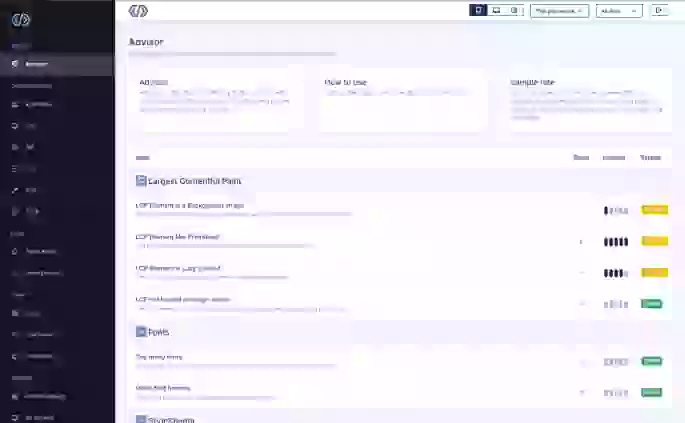

CoreDash Installation - Easy Setup
Welcome to CoreDash! Getting started with RUM tracking has never been easier. In just a few simple steps, you'll be able to start collecting valuable performance data from your site within minutes. Let’s make it happen!
Step 1: Create Your Account
The first step to unlocking all the insights CoreDash has to offer is creating your account. Simply sign up on our platform and gain immediate access to your dashboard. No complicated forms, no hassle. It is just a quick sign-up process.
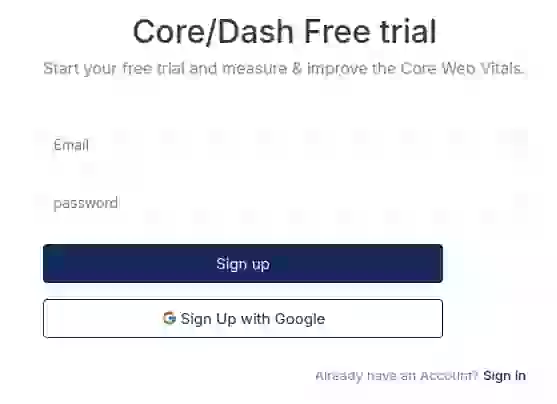
Step 2: Add Your First Project
Once your account is ready, it's time to add your first project. This is where you can specify the website you'd like to track. Adding a project is as easy as filling out a form, and it helps CoreDash gather the right data for performance monitoring. Don’t worry, getting your project set up takes only a few clicks.

Step 3: Copy and Paste the Tracking Code
Now that your project is set up, you’ll receive a tracking code that is the key to unlocking real-time performance data. All you need to do is copy this code and paste it into the <head> section of your website's HTML. In just moments, you'll start receiving detailed insights into your Core Web Vitals and performance metrics.
![]()
You’re Ready to Go!
That’s it! With these three simple steps, your CoreDash RUM tracking is live. Within minutes, you’ll start receiving data that lets you to make smarter decisions for improving your site’s performance and user experience.