WP Core Web Vitals :: PageSpeed monitoring
Take back control of your website's speed with WP Core Web Vitals
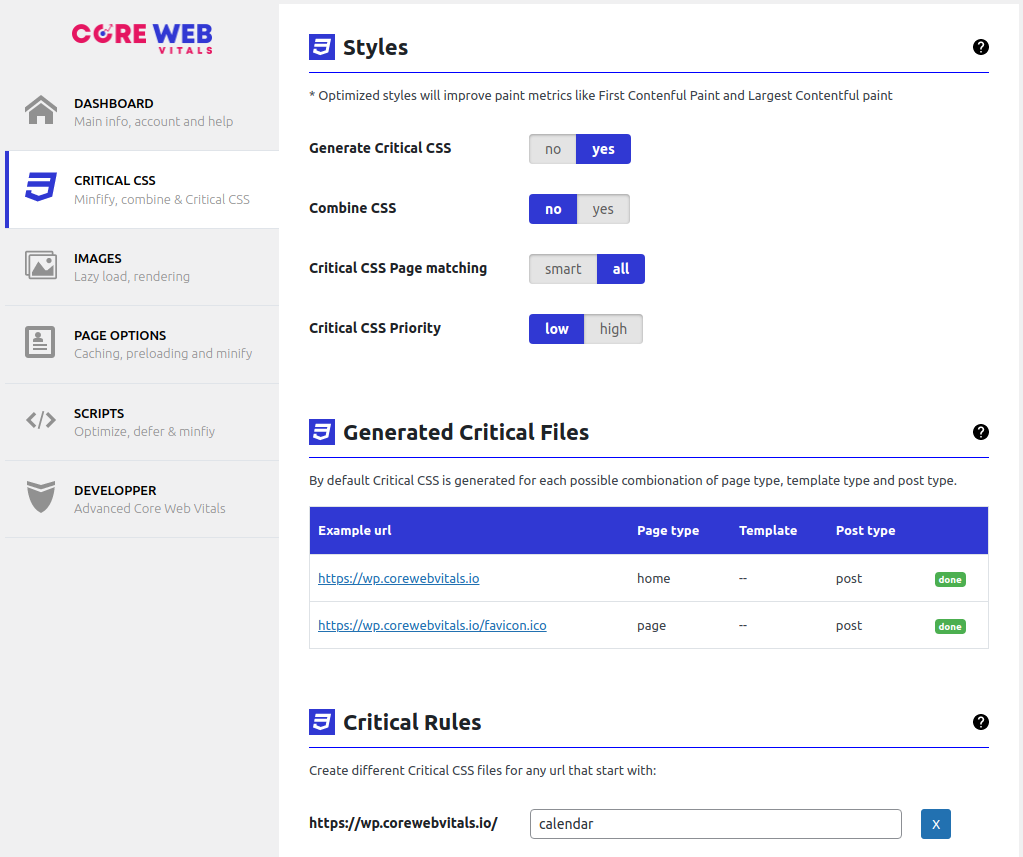
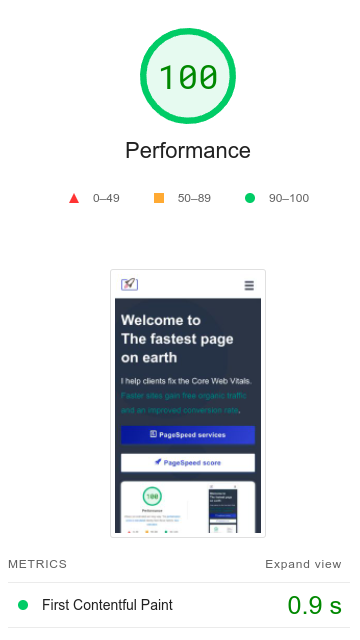
WP Core Web Vitals PageSpeed monitoring overview:
A fast Website is a happy website with happy visitors but how will you know how much pagespeed optimization really affects the Core Web Vitals of your real visors?
This is where page speed monitoring comes into play. By monitoring the Core Web Vitals of real users we can measure for once and for all what the real effects of website changes are and start and identifying issues that may be slowing down the site.
Table of Contents!
What is PageSpeed monitoring?
WP Core Web Vitals uses Real user Monitoring to track the Core Web Vitals. Real user Monitoring sends the Core Web Vitals data of a portion of your visitors to your WordPress backend where that data is collected and analyzed. The data collected is similar to the data collected by Google in the CrUX dataset and will give an extremely accurate representation of the Core Web Vitals. The difference between the CrUX data and the collected data is that we do not need to wait 28 days and we can start measuring the impact of any change immediately.
Did you know ...
"WP Core Web Vitals outperforms other pagespeed plugins by 160% on average!"
WP Core Web Vitals - PageSpeed monitoring
PageSpeed monitoring has a few options that will help you speed up your site.
- RUM Tracking
- Sample rate
- Retention
- Reset Data
- RUM data overview
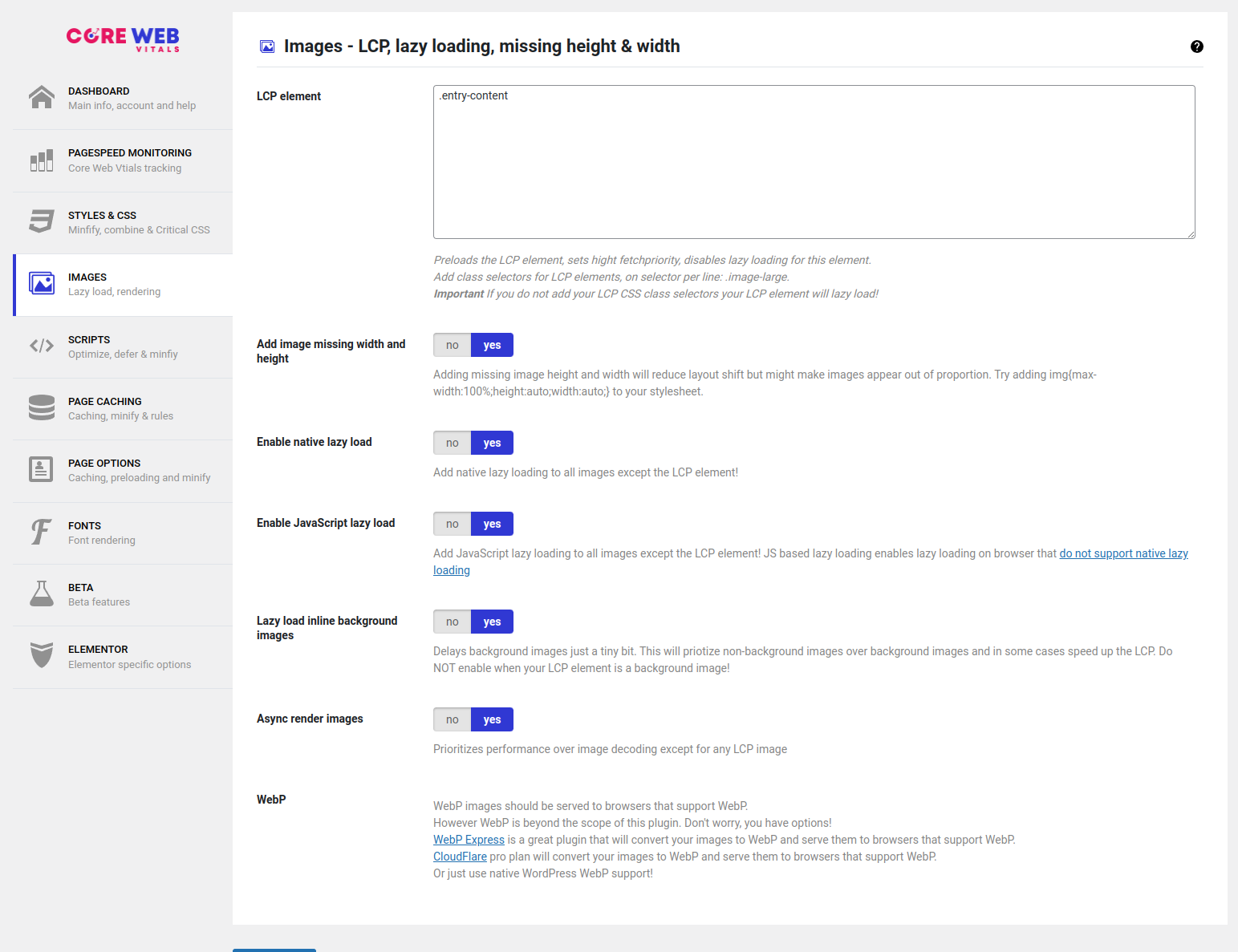
RUM Tracking
RUM Tracking enables or disabled RUM tracking. We advise to always enable RUM tracking because it not only tracks the Core Web Vitals, the data is also used to determine which pages we need to preload to make the site as fast as possible.
Recommended setting: yes
Sample rate
Sample rate set's the sample rate for the Core Web Vitals data collection. I recommend to adjust the sample rate to fetch about 200/500 samples per day. The formula is really easy. If you have 1000 visitors per day, you can set the sample rate to 20% to get 200 samples per day. This will give you a good overview of the Core Web Vitals of your site without affecting performance.
Recommended setting: it depends
Retention
The retention period refers to how long data is stored an used. Usually a 30 day period will be more then enough to measure changes in the Core Web Vitals
Recommended setting:30 days
Retention
The retention period refers to how long data is stored an used. Usually a 30 day period will be more then enough to measure changes in the Core Web Vitals
Recommended setting:30 days
Reset Data
Reset data has 2 options. The first, reset RUM data will remove all previously collected RUM data and start fresh. This is a great option after making big changes. The second, Refresh RUM data will clear the temporary table and generate a report with the newest RUM data included.
Recommended setting:n/a
RUM Data
RUM Data will show your Core Web Vitals data. We measure the LCP, FID, CLS, FCP, IMP and TTFB.
The first number that you see is the 75th percentile score. The progress bar shows the distribution between the pageviews that are considered good,poor and bad based on the official Core Web Vitals scores.The chart that you see is a distribution chart. It shows how many pageviews lie between a certain score.
Frequently asked questions
Is RUM tracking AVG compliant?
Yes, we do not collect any data data caan in any way be led back to an individual. We do not store ip addresses, user agents or anything of that kind !
Where is the RUM data stored?
The data is stored on your own server
Is the RUM data shared with anyone?
No, it's your data, not mine! My parents raised me better than that :-)
Why should I use RUM data and not lighthouse scores?
LightHouse is a lab test, it tests your page under specific conditions. It does not measure pagespeed in the same way as CrUX data does. CrUX data relies on RUM (Real User Metrics) as well and therefore RUM data is the better way of measuring pagespeed.

